Ready to join the adventure on RiftRO? Follow these simple steps to download and install the game:
1. Download the Game Client
You will need the Ragnarok Online client to connect to our server. We recommend using our custom client for the best experience.
[Link to Download RiftRO Client]
Note: If you already have a Ragnarok Online client installed, you might be able to use it, but our custom client ensures compatibility with all our unique features.
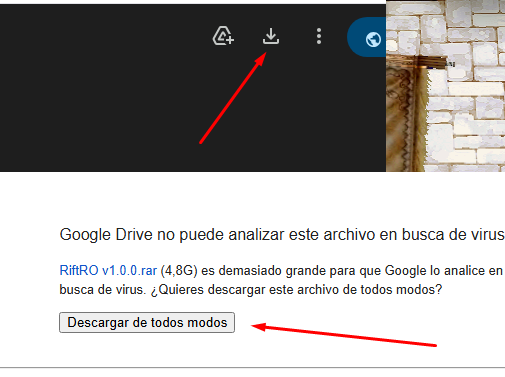
2. Install the Client
Once the download is complete, follow these instructions to install the game:
- Locate the downloaded file (usually a
.zipor.exefile). - If it’s a
.zipfile, extract its contents to a folder of your choice (e.g.,C:\RiftRO). - If it’s an
.exefile, double-click it and follow the on-screen installation instructions. Make sure to choose a location where you want the game to be installed.
3. Patch the Game (if necessary)
Our client usually comes pre-patched. However, if there’s a new update, you might need to run the patcher.
- Open the RiftRO game folder.
- Look for a file named something like
RiftRO Patcher.exeorpatcher.exeand run it. - Wait for the patcher to download and apply any necessary updates.
4. Create Your Game Account
Before you can log in, you’ll need a game account. You can create one on our website:
[Link to Account Registration]
5. Launch the Game and Log In
Once everything is set up, you’re ready to play!
- Go to your RiftRO game folder.
- Run the main executable file (usually named
Ragnarok.exeor similar). - Enter your account username and password and click “Connect”.
Welcome to RiftRO! We hope you enjoy your time with us. If you encounter any issues during the installation process, please don’t hesitate to ask for help in our [Link to Support/Discord]